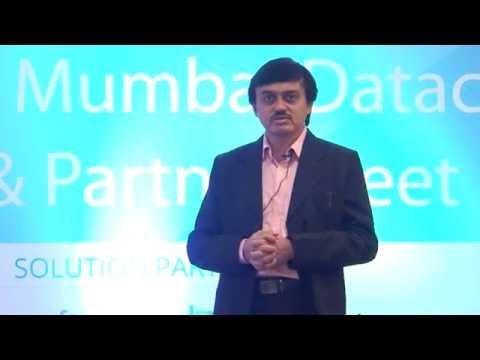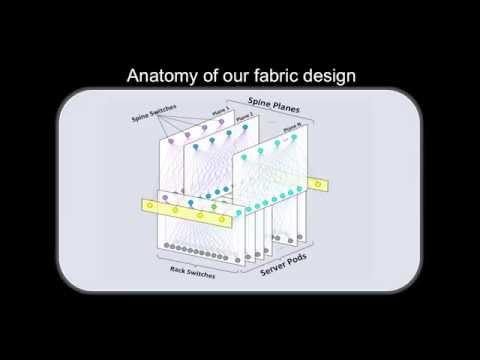Introduction To Data Recovery
Description
Info
Level: Intermediate
Presenter: Eli the Computer Guy
Length of Class: 30 Minutes
Tracks
Data Recovery
Prerequisites
Students should have a solid understanding of how computers work, and should have experience troubleshooting and repairing Windows PCs.
Purpose of Class
This class introduces students to the concepts behind data recovery.
Topics Covered
Lost Passwords
Corrupted Files
Deleted Files
Physical Damage
Class Notes
Password
BIOS and Router type hardware can be reset manually
Brute Force -- A piece of software that tries Username/ Password combinations at random until it finds the right ones.
Find Password -- Some passwords are stored in a way that software can discover what they are
Reset Password -- For Windows Operating Systems you can reset user passwords. Encrypted files will be unreadable
File Corruption
Easily fixed with $50 software
Deletion
Files are not actually deleted
Recuva.com is a very good free tool
Secure deletion makes files unrecoverable
Stop using the computer if you accidentally delete a file.
Physical Damage
You need a clean room in order to fix a hard drive
Expect to pay $1000-$3000 if hard drive physically dies
Manufactures use different parts o the same model of hard drive
Final Thoughts
A good backup routine is the best bet