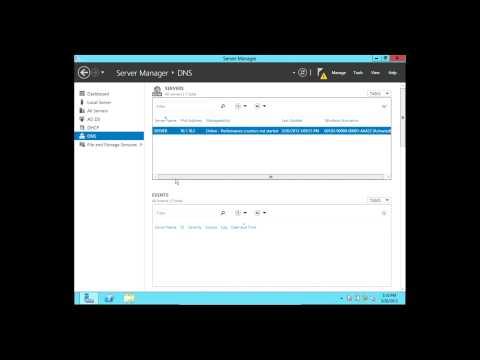Installing Windows Server 2012
Description
Info
Level: Beginner
Presenter: Eli the Computer Guy
Date Created: February 19, 2012
Length of Class: 22:56
Tracks
Windows Server 2012
Prerequisites
Previous experience installing an operating system.
Purpose of Class
This class show students how to install Windows Server 2012
Class Notes
Microsoft offers a fully functional 180 day trial.
Requirements:
CPU =1.4Ghz 64bit
RAM = 512MB
Disk Space = 32 GB
DVD Drive
Internet Connection
To Install Windows Server 2012
Boot off of DVD Drive
Select "Custom" option for installation NOT "Upgrade"
Delete all current partitions, and create new partition
Sip coffee and wait... DO NOT "Click Any Key" to boot off of CD when the system reboots.
Password will require at least one of each: Uppercase Letter, lowercase Letter, Number, Special Character
Resources
http://technet.microsoft.com/en-US/evalcenter/hh670538.aspx?ocid=&wt.mc_id=TEC_108_1_33