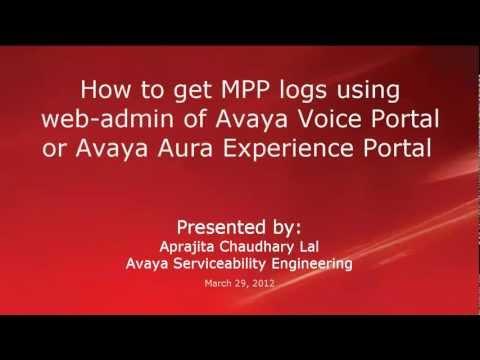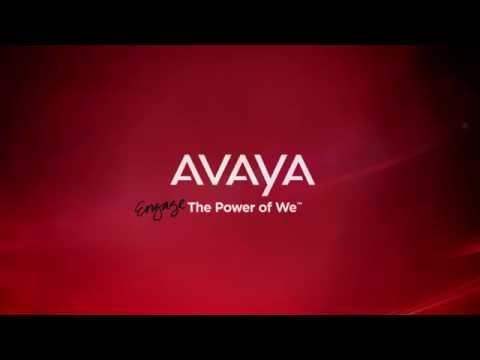How To Enable Non English Character Support In EPM Web-Pages For Avaya Aura Experience Portal 6.x
Featured video
Description
This video will guide you through the steps that can be followed to enable non-english character inputs on EPM web pages. This video will explain the steps that need to be performed to enable Chinese language, similar steps can be followed to enable Korean and Japanese Languages as well. These are the only three language packs that are delivered along with AAEP software, for all other languages, you will need to install them for RHEL 6 separately. Note: This will require a system reboot.
Produced by Aprajita Chaudhary
Post your comment
Comments
Be the first to comment