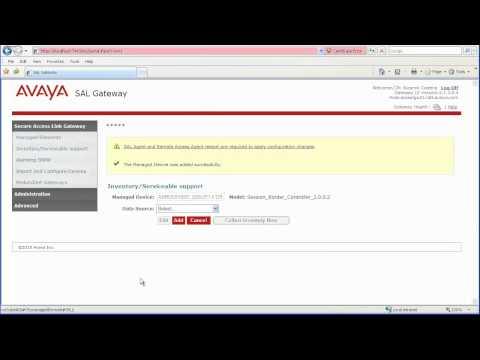How To Download The SIP Message Log From An Acme Packet Net-Net C-Series Session Border Controller
Description
This video is about downloading the SIP Message Log from an Acme Packet Net-Net C-Series Session Border Controller, and applies to Acme Packet Net-Net 3800 and Net-Net 4500 Session Border Controllers. We demonstrate the downloading of the current SIP Message Log file.
Video Content Timeline
00:05 Title
00:19 Intro
00:50 Navigate to "/ramdrv/logs" directory
01:24 Download "sipmsg.log" file
01:36 Disconnect
01:59 Thank you; Questions/Feedback
Produced by Ricardo Cadena.
Post your comment
Comments
Be the first to comment