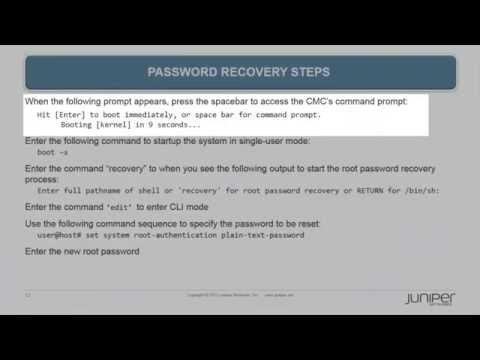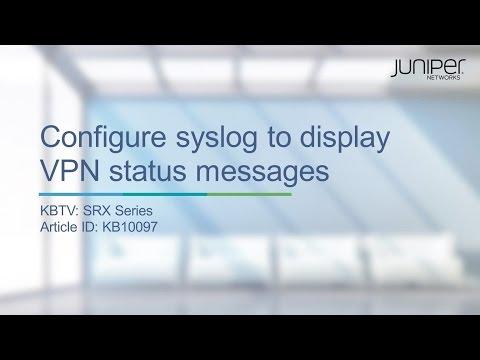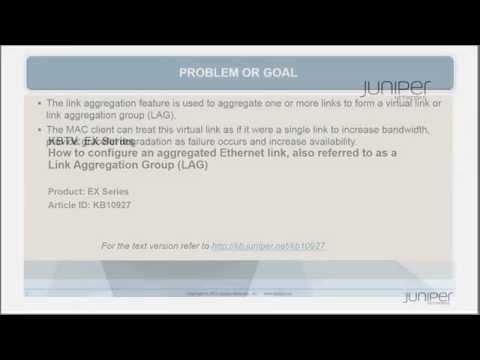SRX Series: How To Configure Chassis Cluster On SRX650 - Juniper KBTV
Description
See the KB article at http://kb.juniper.net/KB15503.
Learn how to configure a chassis cluster on a pair of SRX650 devices. This video will provide an overview of cluster topology and prerequisites, show interface and cabling guidelines, and provide step-by-step Junos OS commands to configure the commands and verify cluster status.
After verifying your prerequisites, this video will show you how to
• connect the control and fabric links between the nodes
• enable cluster mode and reboot the devices
• configure the host names and management IP addresses
• configure the fab links
• configure redundancy groups
• configure interface monitoring
• configure reth interfaces, and
• commit the configuration.
The video also includes some troubleshooting references in the Juniper Knowledge Base.
You can read the text version of this article at http://kb.juniper.net/KB15503.