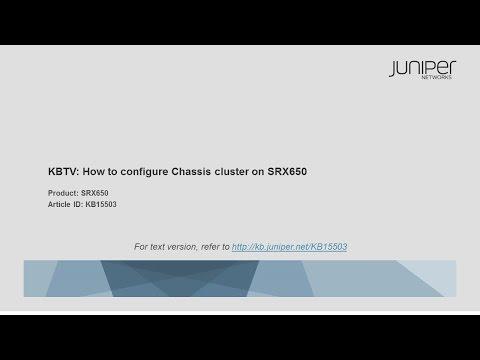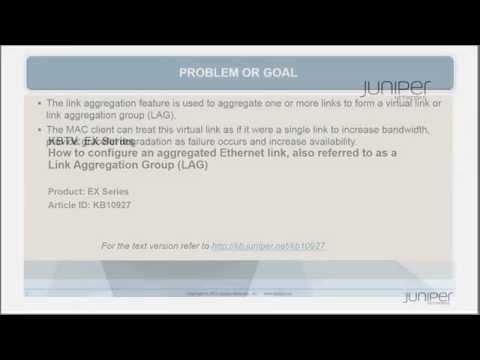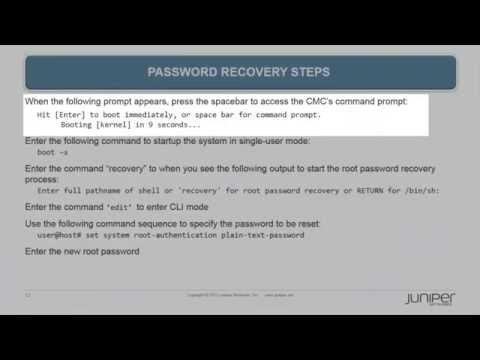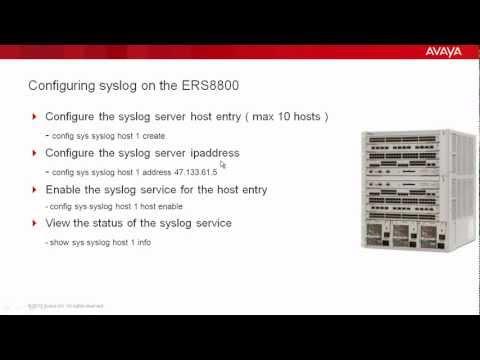SRX Series: How To Configure Syslog To Display VPN Status Messages - Juniper KBTV
Description
Learn how to configure a syslog file called kmd-logs to capture VPN status messages on an SRX Series device.
For the text version, refer to http://kb.juniper.net/KB10097.
These status messages can help you troubleshoot a VPN which is down or has failed. A VPN issue can be resolved faster by capturing and reviewing the logs on the responder VPN device. The responder is the "receiver" side of the VPN that is receiving the tunnel set up requests. The initiator is the side of the VPN from which the initial IKE session is generated. In the case of a Remote Access IPsec VPN (which is a VPN between a Juniper VPN device and a PC client running IPsec software), the initiator is always the PC and the responder is the Juniper VPN device.
First, you will configure a new syslog file named kmd-logs. Make sure it matches on the text “KMD”. Then you will attempt to bring the VPN tunnel up again, so that the VPN status messages are logged to the new syslog file. Finally, view the VPN status messages, which have been written to the /var/log file directory. Once you have the status messages, you may analyze them using the techniques described in KB10101 and KB10099.
For the text version, refer to http://kb.juniper.net/KB10097.