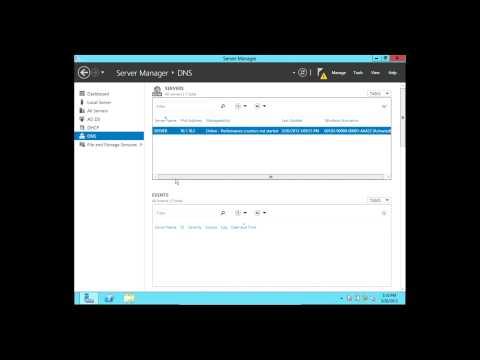Basic DHCP Setup On Windows Server 2012
Description
Info
Level: Intermediate
Presenter: Eli the Computer Guy
Date Created: March 14, 2013
Length of Class: 26:49
Tracks
Windows Server 2012
Prerequisites
Building Your Own Network for a Computer Lab
Introduction to Windows Server 2012
Installing Windows Server 2012
Navigation in Windows Server 2012
Introduction to Active Directory Directory Services Structure in Windows Server 2012
Introduction to Active Directory Infrastructure in Windows Server 2012
Introduction to DHCP
TCP/IP and Subnet Masking
Purpose of Class
This class teaches students how to configure a basic DHCP Server on Windows Server 2012. You learn to create a DHCP Scope and set the appropriate TCP/IP Options.
Class Notes
Make sure that the Routers DHCP Service has been turned off
Determine your TCP/IP Address Scheme before you setup DHCP
Make sure the DHCP Server has a Static IP Address configured
Resources