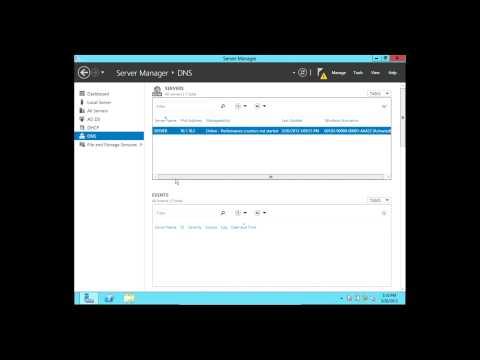Introduction To File And Share Permissions In Windows Server 2012
Description
Info
Level: Intermediate
Presenter: Eli the Computer Guy
Date Created: April 17, 2013
Length of Class: 35:11
Research Assistance:
Tracks
Windows Server 2012
Prerequisites
Comfortably be able to use Windows Server 2012 and Windows 8.
Be able to create Users and Groups on Windows Server 2012
Purpose of Class
This class teaches students about the basic concepts of File and NTFS Permissions in a Windows Server 2012 Environment.
Class Notes
Permissions and Security are different things
Permissions allow Users, or Groups access to Resources such as Files, Folders and Printers
It is best to assign Permissions to Groups and not to Individual Users
Share and NTFS Permissions are different
Share Permissions only matter when Resources are being accessed over the network. If a User is Local the Permissions are ignored.
NTFS Permissions are used whether Resources are access over the Network or Locally.
Over the Network is there are both Share and NTFS permissions set on a Resource then the Most Restrictive Permission is the one that will be applied.
In General it is best to set Share Permissions to a resource to Everyone with Full Control, and then use NTFS Permissions to grant or restrict access.
Share Permissions allow you to access Resource through UNC (Universal naming Convention) \\SERVERNAME\SHARE
The FAT, FAT 16 and FAT 32 file systems used in Windows 95 and 98 could only use Share Permissions.
Inheritance means that Permissions set to parent Folders will be inherited by Child Resources
Log in and Out for New Permissions to be applied
By Default Creators of Resources are the Owners.
Resource Owners can set permissions to Resources.
Corrections
Lab Setup Used in Demonstration
The ETCG Host Computer Specs are:
ASUS Model: CM6870US01
16 GB of RAM
1 TB 7200 RPM Hard Drive
i7 3.4 GHz Intel Processor
Windows Server 2012 Machine
Virtual Machine
AD, DNS and DHCP have been setup
Domain ETCG.com has been created
Created 2 Users and 2 Groups
Networking Configuration in VirtualBox = Internal
Windows 8 Machine
Virtual Machine
Already a member of the Domain (Etcg.com)
Networking Configuration in VirtualBox = Internal
Resources