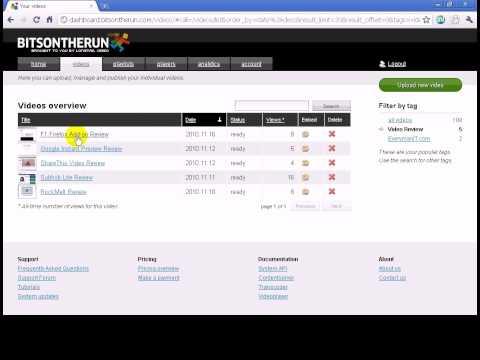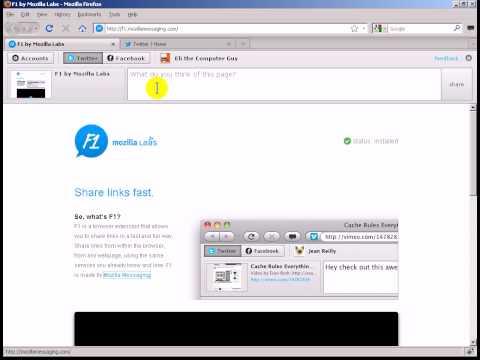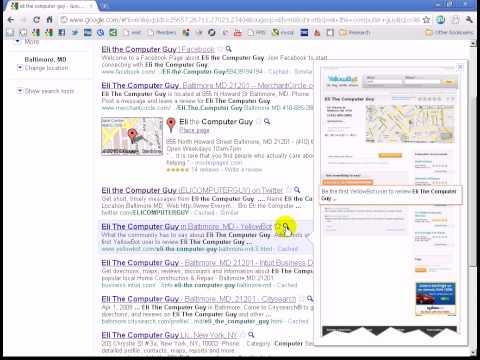Podcasting
Description
Info
Level: Beginner
Presenter: Eli the Computer Guy
Date Created: December 10, 2010
Length of Class: 39 Minutes
Tracks
Web Publishing
Prerequisites
Basic Website Administration
Purpose of Class
This class teaches students how to create podcasts and create a Podcast channel on iTunes.
Chapters
Introduction (00:00)
What is Podcasting (01:26)
Podcast XML File (16:21)
Submitting to iTunes (29:00)
Final Thoughts (35:42)
Class Notes
What is Podcasting?
Podcasting (Proper Name) uses iTunes to deliver audio or video files to iTunes users.
podcasting (generic) is simply creating audio or video files that people can download.
Podcasting requires 3 parts: iTunes Service - XML file - Web Storage for content
iTunes provides no statistics/ analytics
Content has to be free
Files types supported: .m4a, .mp3, .mov, .mp4, .m4v, and .pdf
XML File
The XML file is a simple text file that uses XML tags to provide information to iTunes
You can create the XML file in Notepad and simply save the file with an .xml extension (Not .txt!)
Submitting to iTunes
You need a free iTunes account
In iTunes Store go to Podcasts and then select "Submit a Podcast". Type in full web address to your Podcast XML file (example: http://www.everymanit.com/pod.xml)
It will take 24 hours or more before your Podcast shows up in iTunes
Final Thoughts
iTunes Podcasting is a cheap and easy way to deliver multimedia content to your fans and followers.
iTunes Podcasts download to subscribers computers so you can use cheap/ less reliable hosting for your content vs. streaming video services