Dell
Dell empowers countries, communities, customers and people everywhere to use technology to realize their dreams. Customers trust us to deliver technology solutions that help them do and achieve more, whether they’re at home, work, school or anywhere in their world. For more information, visit our website www.dell.com
-
02:38 Popular
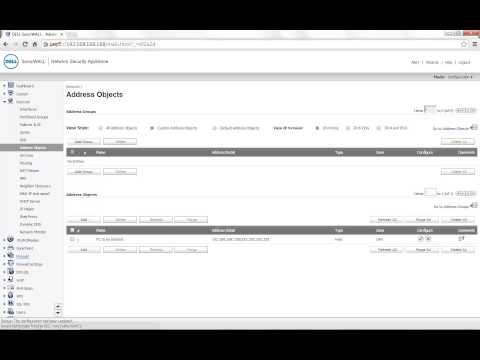
How To Block An IP Address
Added 345 Views / 0 LikesHow to block an IP address
Featured -
29:27 Popular

Network Virtualization With Dell And VMware NSX
Added 345 Views / 0 LikesDell and VMware have partnered to provide a solution for the Software Defined Data Center (SDDC) using VMware NSX network virtualization technology running on top of reliable Dell servers, networking, and storage infrastructure. For the Network Virtualiza
Featured -
00:44 Popular

DellEMC PowerEdge T340: Remove/Install Security Bezel
Added 345 Views / 0 LikesHow to remove and install the security bezel. DellEMC Quick Resource Locator video. Get immediate access to detailed how-to videos, documents, and solutions using your mobile device and a model specific QR code (Located on your on Dell Enterprise product)
Featured -
02:45 Popular
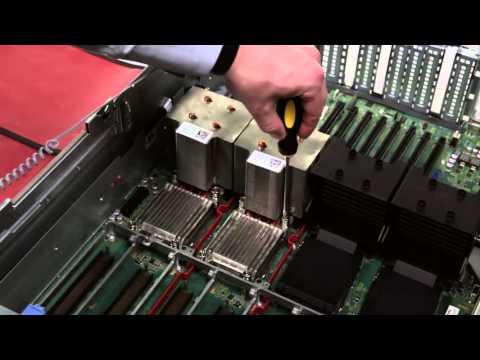
Dell PowerEdge R930: Remove/Install Processors & Heatsinks
Added 345 Views / 0 LikesThe 13th generation of Dell PowerEdge servers brings you powerful server solutions to accelerate workloads, automate management and simplify deployment. The Dell Quick Resource Locator (QRL) provides immediate access to extensive system information, troub
Featured -
04:04 Popular

Dell EMC PowerEdge R740: Remove/Install System Board
Added 344 Views / 0 LikesHow to remove or install a system board. Dell Quick Resource Locator video. Get immediate access to detailed how-to videos, documents, and solutions using your mobile device and a model specific QR code (Located on your on Dell Enterprise product). http:/
Featured -
00:48 Popular

Dell PowerEdge R730: Remove Install Optical Drive
Added 344 Views / 0 LikesThe 13th generation of Dell PowerEdge servers brings you powerful server solutions to accelerate workloads, automate management and simplify deployment. The Dell Quick Resource Locator (QRL) provides immediate access to extensive system information, troub
Featured -
04:14 Popular

How To Extend Into Microsoft Group Policy Manager With QAS Group Policies ?
Added 344 Views / 0 LikesThis video shows you installing gpmc ext
Featured -
03:20 Popular

How To Generate Realistic Datasets With Toad For Oracle Xpert Edition
Added 344 Views / 0 Likeshttp://www.DellSoftware.com/Toad-for-Oracle This video shows how to generate realistic datasets with Toad for Oracle Xpert Edition from Dell Software.
Featured -
01:32 Popular
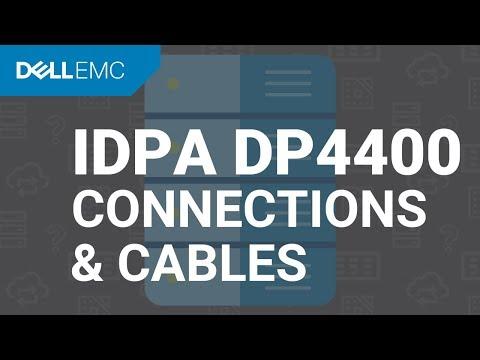
Dell EMC IDPA DP4400 - Network Connections & Cables
Added 344 Views / 0 LikesThis video discusses the cables and connections required to connect the Dell EMC IDPA DP4400 appliance to your network. The DP4400 appliance offers a complete backup solution – with deduplication, replication, and recovery – including cloud disaster recov
Featured -
04:03 Popular

Meet VRTX
Added 343 Views / 0 LikesOverview of Dell PowerEdge VRTX - a blade / storage / networking solution from Dell that packs up to 4 blade servers, 48TB of storage, & 8 1GbE ports in 5U rack space or tower form factor. More information on Dell TechCenter @ http://en.community.dell.com
Featured -
02:21 Popular

How To Upgrade The Firmware Of Your Dell EMC PowerEdge Server Using The Platform Specific ISO File
Added 343 Views / 0 LikesHow to Upgrade the Firmware of your Dell EMC PowerEdge Server using the Platform Specific ISO file In this video you will see how to Update your 14G PowerEdge server using the Platform specific bootable ISO file. You can download the ISO at http://www.del
Featured -
02:00 Popular

Dell Lifecycle Controller Integration 3.1 Install
Added 343 Views / 0 LikesIn this video, we will describe the process of removing the dependency of Dell Server Deployment pack (DSDP) in Dell Lifecycle Controller.
Featured -
01:33 Popular

Dell Repository Manager-Schedule Repository Search
Added 343 Views / 0 LikesThis video demonstrates the process of using Schedule Repository Search feature to receive an e-mail notification for any new updates.
Featured -
03:18 Popular
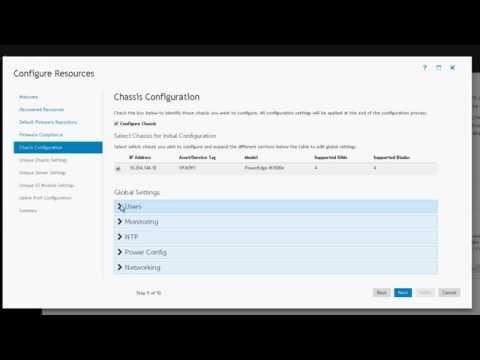
Getting Started With ASM, Chapter 6: Getting Started Page, Step 4
Added 343 Views / 0 LikesChapter 6 of the Active System Manager video series covers step 4 of the “Getting Started” wizard page, with configuration of the discovered resources including firmware compliance.
Featured -
03:35 Popular
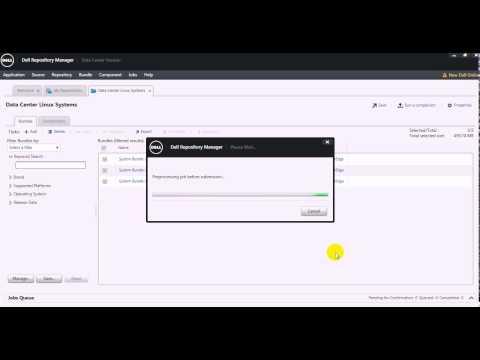
DRM Create Bootable ISO
Added 343 Views / 0 LikesCreating a custom Bootable ISO with Dell Repository Manager
Featured -
05:49 Popular
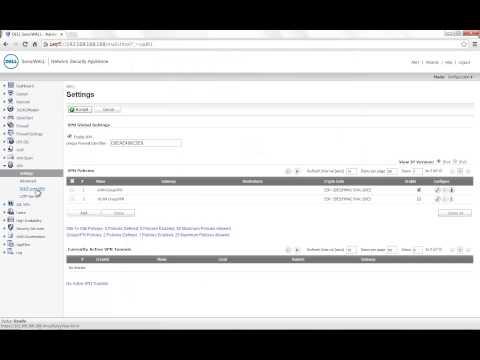
How To Configure A 'Route All Traffic' WAN GroupVPN Policy
Added 343 Views / 0 LikesLearn about how to configure a 'Route all Traffic' WAN Group VPN Policy” https://fuzeqna.com/sonicwallkb/ext/kbdetail.aspx?kbid=6430
Featured -
03:09 Popular

How To Export Sonicwall UTM Console Logs To A File
Added 343 Views / 0 LikesLearn about how to export Sonicwall UTM console logs to a file, “SonicWall video solutions” https://fuzeqna.com/sonicwallkb/ext/kbdetail.aspx?kbid=7556
Featured -
01:12 Popular

Dell Precision Tower 5810: Install Wyse P25 & P45
Added 343 Views / 0 LikesThe Dell Quick Resource Locator (QRL) provides immediate access to extensive system information, troubleshooting, documents, and detailed how-to videos using a smartphone and a model specific QR code found on QRL supported Dell Products. To see more, visi
Featured -
03:29 Popular

Dell Storage NX3230: Install Cable Management Arm
Added 343 Views / 0 LikesDell Quick Resource Locator video. Get immediate access to detailed how-to videos using your smart phone and a model specific QR code on Dell PowerEdge servers. Be more efficient and effective managing your data center hardware with the information you ne
Featured -
02:11 Popular

Dell EMC PowerEdge R840: Clear NVRAM Via Jumpers
Added 343 Views / 0 LikesHow to clear the NVRAM via the jumpers. Dell Quick Resource Locator video. Get immediate access to detailed how-to videos, documents, and solutions using your mobile device and a model specific QR code (Located on your on Dell Enterprise product). http://
Featured




