Dell
Dell empowers countries, communities, customers and people everywhere to use technology to realize their dreams. Customers trust us to deliver technology solutions that help them do and achieve more, whether they’re at home, work, school or anywhere in their world. For more information, visit our website www.dell.com
-
05:39 Popular

Dell EMC PowerEdge R7525: Remove/Install 2.5
Added 295 Views / 0 LikesHow to remove and install the backplane for 2.5" x 24 config. DellEMC Quick Resource Locator video. Get immediate access to detailed how-to videos, documents, and solutions using your mobile device and a model specific QR code (Located on your on Dell Ent
-
00:59 Popular

Dell Networking N2000: Stacking
Added 295 Views / 0 LikesDell Quick Resource Locator video. Get immediate access to detailed how-to videos using your smart phone and a model specific QR code on Dell PowerEdge servers. Be more efficient and effective managing your data center hardware with the information you ne
-
04:54 Popular
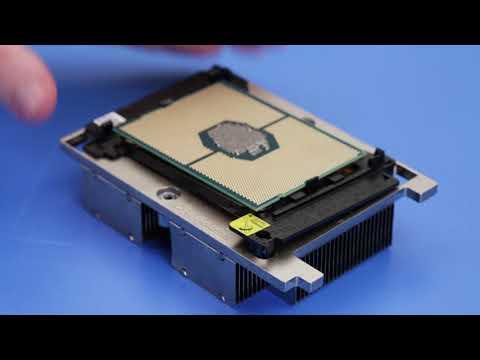
DellEMC PowerEdge R740XD2: Remove/Install Processor And Heatsink Module
Added 295 Views / 0 LikesHow to remove and install the processor and heatsink module. DellEMC Quick Resource Locator video. Get immediate access to detailed how-to videos, documents, and solutions using your mobile device and a model specific QR code (Located on your on Dell Ente
-
00:58 Popular
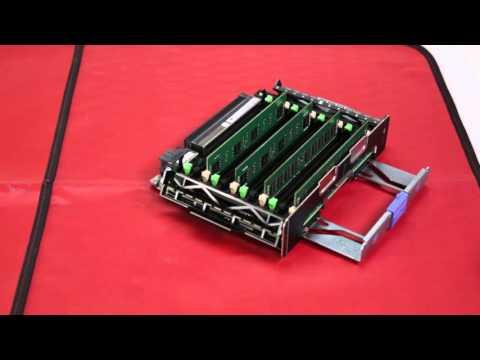
Dell PowerEdge R930: Remove/Install System Memory
Added 294 Views / 0 LikesThe 13th generation of Dell PowerEdge servers brings you powerful server solutions to accelerate workloads, automate management and simplify deployment. The Dell Quick Resource Locator (QRL) provides immediate access to extensive system information, troub
-
02:24 Popular

How To Add A Secondary Public Peer IP Address For A GVC Connection
Added 294 Views / 0 LikesLearn about how to add a Secondary Public Peer IP Address for a GVC Connection, “SonicWall video solutions” https://fuzeqna.com/sonicwallkb/ext/kbdetail.aspx?kbid=7089
-
04:22 Popular
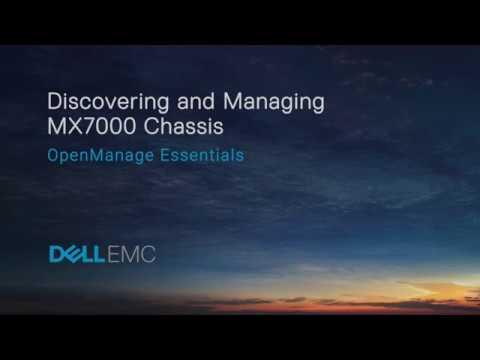
Discovering And Managing MX7000 Chassis By Using Dell EMC OpenManage Essentials
Added 293 Views / 0 LikesIn this video, we demonstrate the process of discovering an MX7000 chassis, verifying the firmware compliance, and creating a device configuration template and baseline in OpenManage Essentials.
-
56:50 Popular

Avamar Fundamentals Free E-Learning
Added 293 Views / 0 LikesTo see all available free e-learning titles, please visit: https://education.emc.com/freeelearning This EMC Education Services course provides participants with an introduction to EMC Avamar. It includes an overview of Avamar terminology, features, and co
-
01:14 Popular

DellEMC PowerEdge R340: Install Into Rack
Added 293 Views / 0 LikesHow to install the system into a data center rack. DellEMC Quick Resource Locator video. Get immediate access to detailed how-to videos, documents, and solutions using your mobile device and a model specific QR code (Located on your on Dell Enterprise pro
-
02:11 Popular
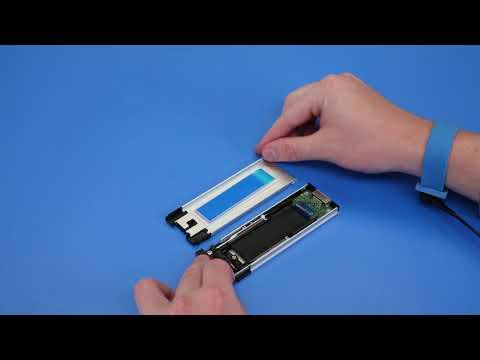
Dell Precision Workstation: Install M.2 Module
Added 291 Views / 0 LikesHow to install a M.2 module. The Dell Quick Resource Locator (QRL) provides immediate access to extensive system information, troubleshooting, documents, and detailed how-to videos using a smartphone and a model specific QR code found on QRL supported Del
-
01:32 Popular

Dell PowerEdge R630: Remove & Install Control Panel Assembly
Added 291 Views / 0 LikesThe 13th generation of Dell PowerEdge servers brings you powerful server solutions to accelerate workloads, automate management and simplify deployment. The Dell Quick Resource Locator (QRL) provides immediate access to extensive system information, troub
-
01:44 Popular

Dell PowerEdge T30: Remove/Install Power Supply
Added 290 Views / 0 LikesThe 13th generation of Dell PowerEdge servers brings you powerful server solutions to accelerate workloads, automate management and simplify deployment. The Dell Quick Resource Locator (QRL) provides immediate access to extensive system information, troub
-
02:51 Popular

Dell EMC PowerEdge R7525: Remove/Install 3.5
Added 290 Views / 0 LikesHow to remove and install the backplane for 3.5" x 12 config. DellEMC Quick Resource Locator video. Get immediate access to detailed how-to videos, documents, and solutions using your mobile device and a model specific QR code (Located on your on Dell Ent
-
07:50 Popular

Dell EMC PowerEdge XE2420: Remove/Install System Board
Added 290 Views / 0 LikesHow to remove and install the system board. DellEMC Quick Resource Locator video. Get immediate access to detailed how-to videos, documents, and solutions using your mobile device and a model specific QR code (Located on your on Dell Enterprise product).
-
05:15 Popular

DellEMC PowerEdge R240: Remove/Install System Board
Added 290 Views / 0 LikesHow to remove and install the system board. DellEMC Quick Resource Locator video. Get immediate access to detailed how-to videos, documents, and solutions using your mobile device and a model specific QR code (Located on your on Dell Enterprise product).
-
02:27 Popular
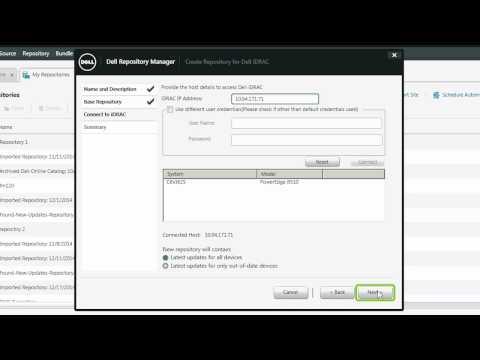
Updating The IDRAC Repository Using Dell Repository Manager
Added 290 Views / 0 LikesThis video demonstrates the process of creating and updating iDRAC repository using DRM.
-
01:30 Popular

Dell Networking X-Series: First Time Setup
Added 289 Views / 0 LikesDell Quick Resource Locator video. Get immediate access to detailed how-to videos using your smart phone and a model specific QR code on Dell PowerEdge servers. Be more efficient and effective managing your data center hardware with the information you ne
-
12:07 Popular

Dell EMC World SCP Redfish API With Python Demo
Added 288 Views / 0 LikesIn this demo from Dell EMC World 2017, see an overview of the iDRAC REST API with Redfish on 14th generation Dell EMC PowerEdge servers. For iDRAC REST API with Redfish scripting examples, please visit https://github.com/dell/iDRAC-Redfish-Scripting For m
-
02:37 Popular

DellEMC PowerEdge T340: Remove/Install HDD Backplane
Added 288 Views / 0 LikesHow to remove and install the hard drive backplane. DellEMC Quick Resource Locator video. Get immediate access to detailed how-to videos, documents, and solutions using your mobile device and a model specific QR code (Located on your on Dell Enterprise pr
-
10:45 Popular

Dell EMC Unity - Dynamic Pools
Added 288 Views / 0 LikesFor more information on Unity visit: http://del.ly/60528qekG This video describes the Dynamic Pools pool architecture and benefits for the Dell EMC Unity platform. Dell EMC Storage and Data Protection Facebook Page: http://del.ly/60538qekH Dell EMC Storag
-
05:46 Popular

Dell EMC PowerEdge R440 Server REVIEW | IT Creations
Added 288 Views / 0 LikesYouTube Description the Dell EMC PowerEdge R440 server is a 1U powerhouse for HPC, web tech, and scale-out infrastructure. Once again Dell has outperformed and over-delivered with this platform. Yes, it is only 1U but there’s a lot to work with, and it’s




