D-Link
D-Link helps you connect to more of everything with our innovative approach to computer networking. From relatively modest beginnings in Taiwan, the company has grown over the last 25 years into an exciting global brand offering the most up-to-date network solutions.
Whether it is to suit the needs of the home consumer, a business or service provider, we take pride in offering award-winning networking products and services. We will continue to lead the way in building networks for people around the world. For more information, visit our website http://us.dlink.com
-
09:13 Popular

D-LinkTV Q&A Episode 17
Added 470 Views / 0 LikesThis is the next episode of D-LinkTV Q&A where we take your questions and answer them. Episode 17: Wireless and Media Players Some questions include: I have a D-Link Express EtherNetwork DI-604 and wanted to know if I can make it wireless. What products w
Featured -
04:19 Popular

Digital Home D.I.Y. Episode 38: 10
Added 468 Views / 0 LikesThis episode shows you how get the most out of your DSM-210 10" Wireless Internet Photo Frame
Featured -
05:35 Popular

D-LinkTV D.I.Y. #86 Storage Basics
Added 467 Views / 0 LikesIn this episode, Mike takes you back to what it's all about: the basics of storage.
Featured -
03:15 Popular

4 Network Issues In Gaming
Added 467 Views / 0 LikesWhether you're playing Call of Duty or Mario Kart you never want to be dealing with glitches and lag. Check out the video above for info on what slows your network down and what you need for the best gaming experience possible. Visit http://us.dlink.com/p
Featured -
02:25 Popular

How To Pick A Wi-Fi Router
Added 467 Views / 0 LikesPicking a Wi-Fi Router that is right for you and your home can be a tricky thing but we're here to help. So whether you're looking for something just to provide the basics or you're a Wi-Fi addict who needs the best of the best we've got what you need. Vi
Featured -
01:54 Popular

D-Link's Enhanced Day/Night Nework Cloud Camera 1200 (DCS-942L)
Added 467 Views / 0 LikesFeatured -
04:22 Popular

Netflix On Boxee Box
Added 467 Views / 0 LikesIf you're a movie buff with a Boxee Box, you need Netflix. The on-demand streaming video leader is advertising their lowest prices ever ($7.99 for their all-you-can eat plan). Learn more: http://www.dlink.com/boxee/
Featured -
01:43 Popular

Mydlink+ For IPad
Added 466 Views / 0 Likesmydlink+ for iPad gives you the ability to monitor your network and home surveillance from anywhere, anytime.
Featured -
05:51 Popular
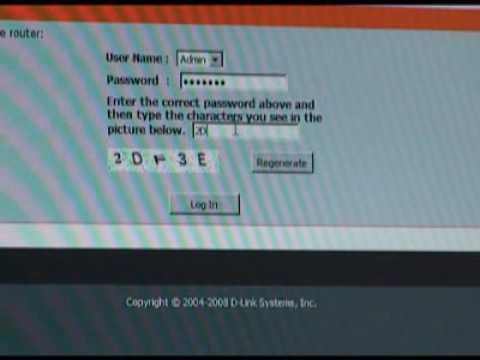
D-LinkTV D.I.Y. #78 Network Cameras
Added 466 Views / 0 LikesIn this episode, Mike shows how to open your router ports so you can view your network camera from anywhere. Go to http://dlinktv.com for more!
Featured -
04:35 Popular
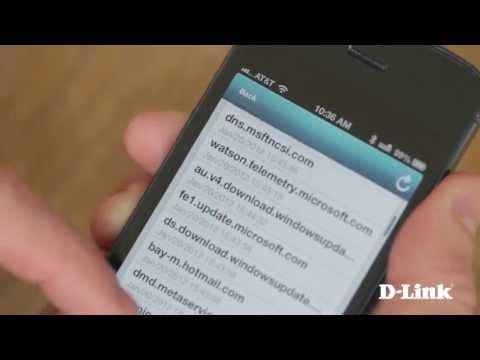
Getting Started: D-Link Wireless N150 Cloud Router (DIR-600L)
Added 464 Views / 0 LikesCreate a high-speed wireless network for your home using the D-Link DIR-600L Cloud Router. Connect the device to a broadband modem and wirelessly share your high-speed Internet connection at up to 150Mbps. Enjoy surfing the web, checking e-mail, and chatt
Featured -
01:30 Popular

D-Link's DWA-160 Dual Band USB Adapter
Added 463 Views / 0 LikesMichelle Liu guides you through the DWA-160 Dual Band USB Adapter and describes its basic functions.
Featured -
06:11 Popular

Wireless N Gaming Router
Added 463 Views / 0 LikesIn this episode we will discuss D-Link's new wireless n gaming router and how it compares to other gaming routers on the market.
Featured -
08:27 Popular

Media Players: DSM-750
Added 462 Views / 0 LikesIn this episode we will discuss how to use a DSM-750 media player as a Microsoft Media Center Extender, as well as a media player to view all of the content on your PC, such as pictures, videos, and music.
Featured -
07:04 Popular

Vitual Private Networks
Added 462 Views / 0 LikesThis episode discusses the benefits of Virtual Private Networks (VPN). It describes what they are and how they can be used to increase productivity in a mobile workforce. www.dlinktv.com
Featured -
01:06 Popular

Meet The Wi-Fi Smart Plug (DSP-W110)
Added 462 Views / 0 LikesMeet the mydlink Wi-Fi Smart Plug (DSP-W110). It allows you to turn your devices on or off, wherever you are. With the Wi-Fi Smart Plug you can also create a easy schedule to set your devices to work whenever you want. With its easy setup you can not only
Featured -
01:42 Popular

Using Network Attached Storage For 'Set It And Forget It' Backup
Added 462 Views / 0 LikesA NAS device is like a bank vault in which you can stash digital treasure - complete with guys in Kevlar vests who carry your valuables in and out. Here's how to get the most out of it.
Featured -
03:42 Popular

A Wireless Network Camera For A Small Business
Added 462 Views / 0 LikesWe met with Lazara from It's a Grind Coffee House and installed a DCS-930L Wireless N Network Camera at her coffeehouse location in Long Beach, CA. The DCS-930L compliments an existing security system and gives Lazara the flexibility to move it around fre
Featured -
01:53 Popular

Getting Started: PowerLine AV Wireless N Extender (DHP-W306AV)
Added 462 Views / 0 LikesGet started using the DHP-W306AV PowerLine AV Wireless N Extender from D-Link enables you to extend your wireless network to the farthest corners of your home using your existing electrical wiring without the need for unsightly network cables. http://www.
Featured -
01:50 Popular

What Is A Wi-Fi Camera?
Added 460 Views / 0 LikesMeet the Wi-Fi Camera, the smart, simple way to secure your home. D-Link Wi-Fi cameras offer an affordable, DIY solution to home surveillance so you can be there, even when you're not. Visit http://www.dlink.com/wificameras for more information Visit http
Featured -
00:51 Popular

Mydlink Home App
Added 460 Views / 0 LikesIt's Your Home, Control it with the mydlink Home App. Visit http://dlink.com for more information Visit http://resource.dlink.com for tips & tricks on the ultimate connected home
Featured




