D-Link
D-Link helps you connect to more of everything with our innovative approach to computer networking. From relatively modest beginnings in Taiwan, the company has grown over the last 25 years into an exciting global brand offering the most up-to-date network solutions.
Whether it is to suit the needs of the home consumer, a business or service provider, we take pride in offering award-winning networking products and services. We will continue to lead the way in building networks for people around the world. For more information, visit our website http://us.dlink.com
-
02:04 Popular

How To Enjoy Saved Media On Your Home Entertainment System
Added 400 Views / 0 LikesHere's a deceptively simple, yet amazingly powerful, way to consolidate your entertainment options. With a network-attached storage (NAS) device and a Boxee Box by D-Link you can access all kinds of media from your all of your computers and the web right
Featured -
00:54 Popular

Unboxing The Boxee Box
Added 400 Views / 0 LikesExtra footage was used to make this Boxee Box video. Also, don't forget to order your own Boxee Box by D-Link here: http://www.amazon.com/D-Link-DSM-380-Boxee-Box-by/dp/B0038JE07O Or click below to find out more about internet freedom on your TV: http://w
Featured -
02:49 Popular

D-LinkTV D.I.Y.
Added 400 Views / 0 LikesIn this episode Mike discusses new add-on capabilities for firmware upgrade 1.08 for the DNS-323.
Featured -
07:35 Popular

D-Link TV D.I.Y. #73 Ethernet Cables
Added 400 Views / 0 LikesIn this episode Mike walks you through the steps to creating a customized Ethernet cable.
Featured -
03:21 Popular

D-Link DIR-868L Unboxing & Preview
Added 399 Views / 0 LikesToday we visit wireless technology with unboxing of the new D-Link DIR-868L Product page - http://www.dlink.com/us/en/home-solutions/connect/routers/dir-868l-wireless-ac1750-dual-band-gigabit-router You can also check this video on our website - http://ww
Featured -
03:30 Popular

D-Link Nuclias Connect Network Management Solution (DNC-100 & DNH-100)
Added 398 Views / 0 LikesNuclias Connect is an end-to-end on-premise network management solution dedicated to SMB networking, integrating a wide range of access points into an essential future-ready solution. Available as a free, downloadable software or as the standalone Nuclias
Featured -
01:07 Popular

How To Get Internet To Your Backyard
Added 398 Views / 0 LikesGetting wireless internet coverage to your backyard provides endless possibilities for work and play. The Wireless Range Extender (DAP-1320) extends your existing wireless network coverage with the push of a button, delivering up to 300Mbps for whole-home
Featured -
02:15 Popular

Getting Started: Whole Home Router 1000 (DIR-645)
Added 398 Views / 0 LikesWireless N300 Performance. The DIR-645 delivers fast wireless speeds up to 300Mbps - ideal for everyday web activities like e-mail, web surfing and video streaming. It also comes with built-in SmartBeam technology, providing you with enhanced wireless cov
Featured -
01:05 Popular

D-Link's SharePort Mobile Companion (DIR-505)
Added 398 Views / 0 LikesGet the best of all worlds with the handy little Mobile Companion. -Share videos, music and photos from any thumb drive or external hard drive to your mobile device -Easy backup of your iPad and iPhone files -Travel router for instant wireless in a hotel
Featured -
02:40 Popular

Getting Started: Media Streaming Kit (DAP-1562)
Added 398 Views / 0 LikesGet started using the DAP-1562 Media Kit from D-Link. Easily upgrade any router to support streaming of High-Definition (HD) multimedia content over a wireless connection. Connect any Ethernet-enabled devices in your entertainment center like your game co
Featured -
03:46 Popular

The D-Link Buzz Episode 2
Added 397 Views / 0 LikesThe D-Link Buzz Episode Two. Get your weekly update on all the hot new products.
Featured -
00:42 Popular
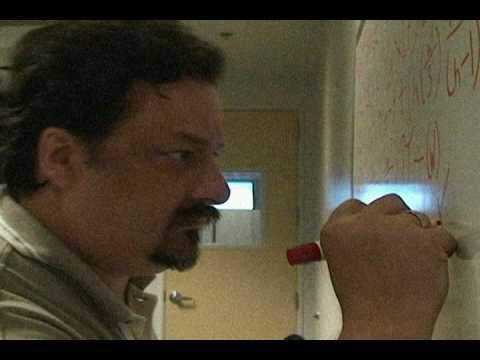
D-LinkTV DIY Trailer
Added 396 Views / 0 LikesPowerful HQ trailer to the high volume D-LinkTV webseries "DIY" featuring Mike. Trailer directed by James Day, produced by Ryan Tungate. Go to http://dlinktv.com for more!
Featured -
03:29 Popular

D-Link Nuclias Cloud For Retail - Your Store's Network Problem, Solved.
Added 395 Views / 0 LikesD-Link Nuclias Cloud's real-time traffic analytics and insights help you tailor your customers' Wi-Fi experience and further drive sales. Features such as customisable captive portal maintain secure and easy to access Wi-Fi, and also enables multi-channel
Featured -
03:52 Popular

Get The Most From Boxee Box With The Boxee IPad App
Added 395 Views / 0 LikesWatching video on your iPad and want it on the big screen? Send videos straight to your TV via a Boxee Box so everyone in your living room can enjoy. Now you can go back to playing Angry Birds on the iPad while you watch : ) Find out more at http://www.dl
Featured -
01:30 Popular

What Is Smart Beam Forming Technology?
Added 394 Views / 0 LikesFind out how Smart Beam helps your bandwidth. For more information on Smart Connect head to http://blog.dlink.com/smartbeam-wi-fi/ Visit http://us.dlink.com/products/connect/ac3200-ultra-wi-fi-router/ for more information Visit http://resource.dlink.com f
Featured -
04:03 Popular

Getting Started: Wireless N300 Gigabit Router (DIR-636L)
Added 394 Views / 0 LikesThe DIR-636L delivers wireless speeds of up to 300Mbps - ideal for everyday Internet activities like web surfing, email and file sharing. The integrated high-powered Amplifier extends wireless coverage to every corner of your apartment or medium-sized hom
Featured -
00:42 Popular
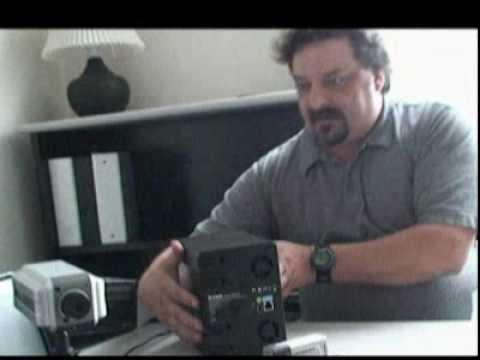
D-LinkTV DIY Official Trailer
Added 394 Views / 0 LikesPowerful trailer to the high volume D-LinkTV webseries "D.I.Y." featuring Mike. Directed by James Day, produced by Ryan Tungate. Go to http://www.dlinktv.com for more!
Featured -
03:35 Popular
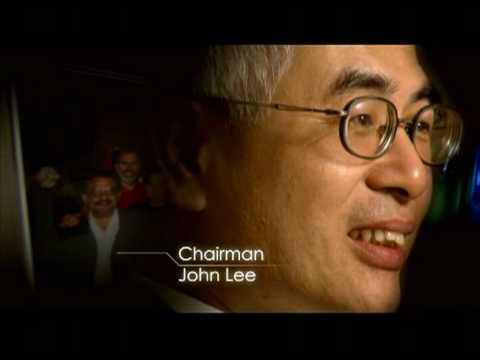
D-Link Corporate Overview
Added 393 Views / 0 LikesD-Link is the end-to-end networking solutions provider for consumer and business. The Internet is a network that has helped make the world a better place. And it begins with D-Link. D-Link sells consumer and business switches, routers and adapter cards, n
Featured -
04:33 Popular
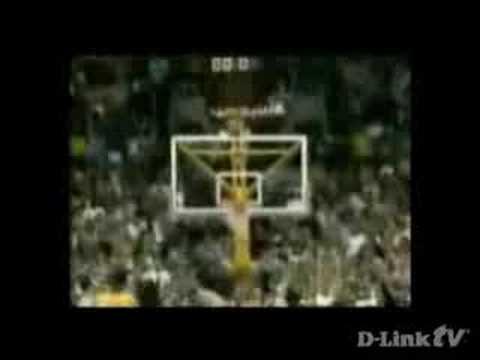
The D-Link Buzz Episode 4
Added 393 Views / 0 LikesThe D-Link Buzz Episode Four. Get your weekly update on all the hot new products. This week on the Buzz: - The D-Link Xtreme N Router Receives Several Accolades - Expand Your Home Entertainment System with the D-Link HD Media Player - Enter our "Guess Tha
Featured





