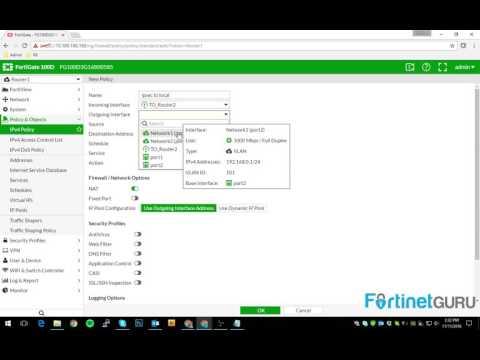D-Link Omna 180 Cam HD Simple Setup
Featured video
Description
For more information visit www.dlink.com/eu/omna
Setup your Omna 180º CAM HD in seconds with the Apple Home App:
1- Open the Home App
2- Tap "Add Accessory"
3- Select an accessory to add
4- Scan the accessory setup code
5- Setup complete!
Post your comment
Comments
Be the first to comment