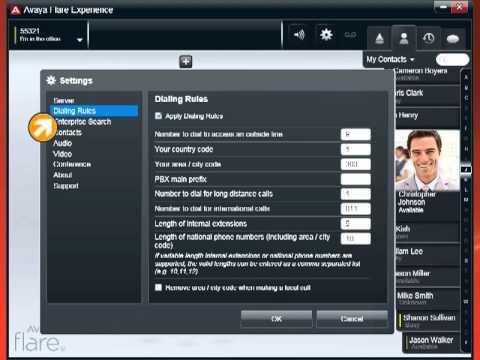Avaya Aura Conferencing – How To Browse Shared Content
Featured video
Description
The “Browse Shared Content” feature allows you to browse ahead in a document, or review. It’s a great time management tool. You can look ahead and decide if you can stay for the entire meeting based on the content that’s upcoming. Best of all, the presenter can’t tell and you won’t disturb the views of others.
Learn about Avaya Aura Conferencing here: http://www.avaya.com/usa/product/avaya-aura-conferencing
Connect with Avaya
Facebook: http://goo.gl/SziZnj
Twitter: http://goo.gl/wBwXyM
Google+: http://goo.gl/vwdkZ7
LinkedIn: https://goo.gl/5mJzfy
Post your comment
Comments
Be the first to comment