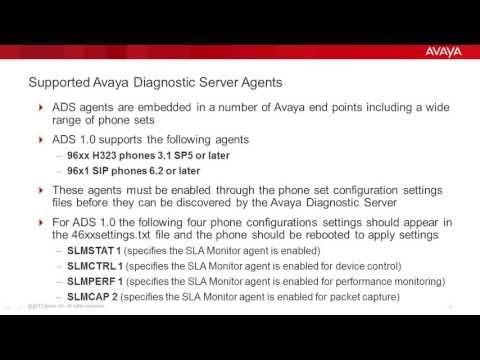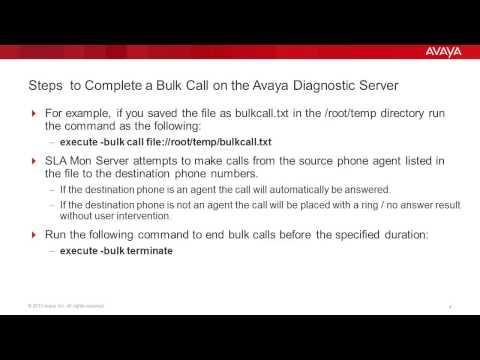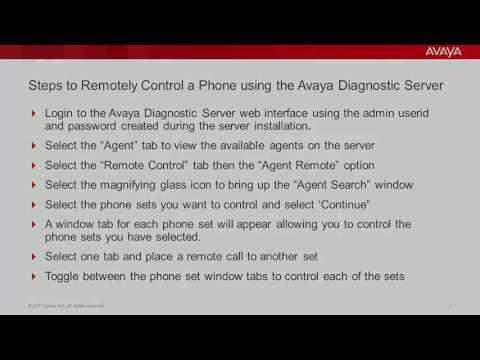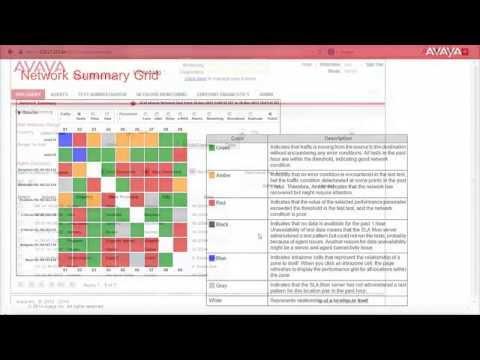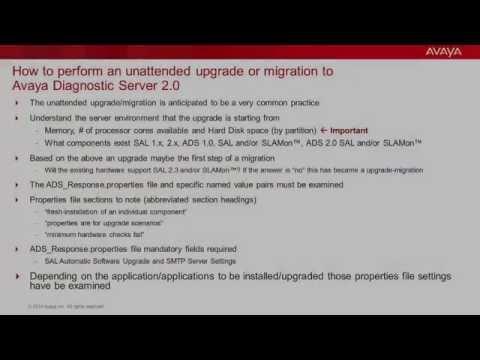How To Install The Avaya Diagnostic Server 2.0 Using The Attended Mode
Featured video
Description
This video will demonstrate the steps to install the Avaya Diagnostic Server 2.0 in the Attended mode. The Avaya Diagnostic Server 2.0 has 2 components of the SAL Gateway 2.3 and SLAMonTM 2.3. Both components can be installed with this installer or either one individually. If an earlier version of either component is already installed the choice to upgrade is offered.
Post your comment
Comments
Be the first to comment