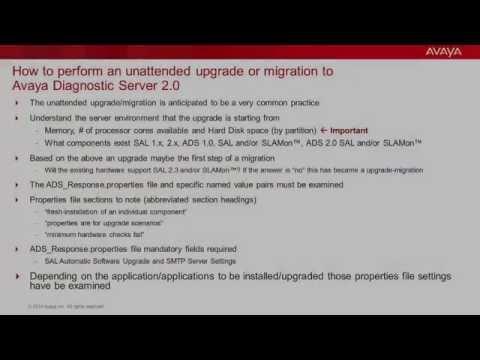How To Perform A Software Upgrade For A High Availability Avaya Mediant™ 3000 Using A Web Browser
Description
This video is about performing a software upgrade for a High Availability Mediant™ 3000 Release 1 using a Web Browser" A High Availability Mediant™ 3000 supports upgrading software without interrupting Media Gateway call activity. This capability to update software without disrupting call traffic is called a "Hitless Software Upgrade". We demonstrate a "Hitless Software Upgrade" for Mediant™ 3000, updating software from Release 1 to Release 2. For additional information on using the Web Browser Graphical User Interface and Media Gateway configuration, reference the "Mediant 3000 Release 5.8 SIP User's Manual". Media Gateway documentation is contained on the Mediant 3000 Software and Documentation disc or in the ISO available for download from PLDS.Avaya.com (https://plds.avaya.com). Produced by Ricardo Cadena.
Video Content Timeline:
00:05 Title
00:20 Slide 1 (High Availability "Hitless Software Upgrade")
00:36 Slide 2 (Demonstration Overview)
01:26 Demo begin (Web Browser Access)
01:41 "Maintenance" tab
01:56 "Software Update" - "Software Upgrade Wizard"
02:22 "Start Software Upgrade"
02:44 "Choose File"
02:58 "Send File"
03:13 "Next"
03:18 "Finish"
03:23 Progress status
04:21 Upgrade completed
04:35 Work Pane status
04:57 Home Page upgrade and HA status confirmation
05:10 Slide 3 (Reference/Documentation Info)
05:34 Thank you; Questions/Feedback