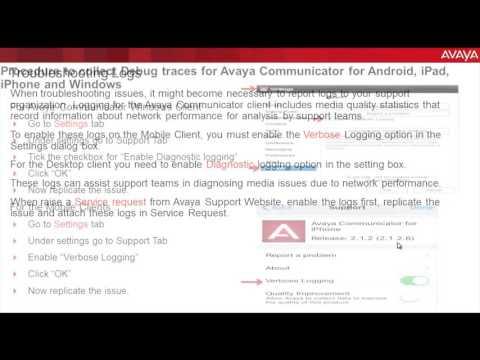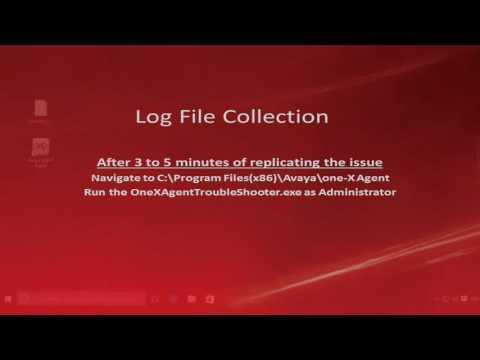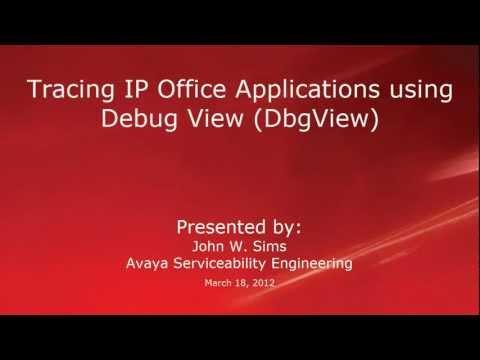How To Debug An Avaya MPP Installation Error
Featured video
Description
"Failed to import EPM Key"- this error is often encountered while installing MPP for Avaya Aura Experience Portal. The most common reason is the firewalls enabled on EPM, this video will guide you how to overcome the issue and do a successful install. Produced by Aprajita Chaudhary Lal
Post your comment
Comments
Be the first to comment