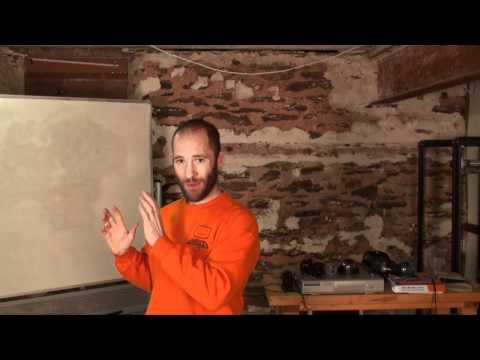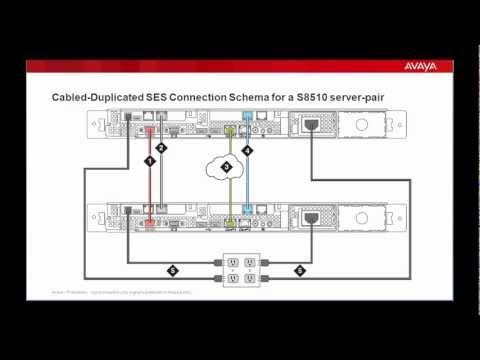Digital Surveillance System Administration
Description
Info
Level: Beginner
Presenter: Eli the Computer Guy
Date Created: March 16, 2012
Length of Class: 67 Minutes
Tracks
Digital Surveillance
Prerequisites
Introduction to Digital Surveillance Systems
Digital Surveillance Cameras
Purpose of Class
This class teaches students how to administer a Digital Surveillance System
Chapters
Introduction (00:00)
Buying and Building (03:38)
Client Expectations (11:57)
Recording/ Monitoring (16:15)
Remote Viewing (24:57)
Usage and Maintenance (32:41)
Demonstration (36:49)
Final Thoughts (59:08)
Class Notes
Introduction
Surveillance Systems are easy to administer as long as you understand what the system is capable of
Buying and Building
PC Based DVR's are regular PCs with an additional Surveillance System Card installed
Buy high quality cards
FPS = Frames Per Second for Viewing and Recording
Different Cards offer Different Qualities of Video. If you use a very good camera with a very low end system the recorded video will not be as good.
All DVRs are 95% the same, but the 5% difference can be BIG.
Client Expectations
make suer you know what the system can do
Clients believe that "wishing it true" makes it true. You have to make sure they know what the system will do vs. what they think it will do.
Recording/ Monitoring
You can set the DVR to only record when there is motion. This makes it easier to find an event if you need to go back and watch a recording.
Masks can be used so that the system only records when an even happens in a particular area of the cameras view. Such as just when there is activity by the door in a room.
Make sure monitoring is ON. Many systems make it very easy to turn monitoring off and forget to turn it back on. Monitoring = Recording.
Log Software can be a nightmare from some manfacturers
Many systems allow you to export Pictures and Video to AVI or Bitmap files.
Remote Monitoring
You can connect to many systems using simply a web browser
Many system require the use of ActiveX controls that are only available with Internet Explorer.
Remote Software that is installed on a computer offers more capabilities then Browser based remote viewing.
Command Center software allows you to connect numerous DVRs into one interface.
You must understand Port Forwarding to be able to access a DVR from the outside.
Make sure your Internet Bandwidth is enough for remote viewing. If you have too little you can crash the Internet connection for the whole office.
Final Thoughts...
Buy and use the brad of Surveillance System you will sell. They can be quirky and although a system "says" it can do something many times it cannot do it well.
Resources