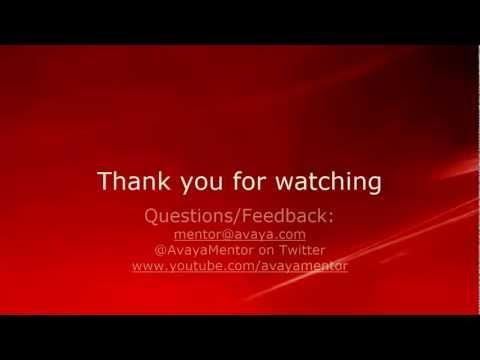How To Assign IP Addresses To Mediant™ 3000 Trunk Pack Boards Using The AudioCodes BootP Server
Description
This video is about assigning IP addresses to Mediant 3000 TP-6310 Trunk Pack boards using the AudioCodes BootP Server application. Each board has its own unique IP address assigned to it. After assigning unique IP addresses to each blade, a "global" IP address is assigned that is used by the "active" board for all management, signaling, and media traffic. We will demonstrate the assignment of the individual IP addresses to the TP-6310 boards using the AudioCodes BootP server application via a direct crossover cable connection. For additional information, reference the "Mediant 3000 SIP Installation Manual" Video. Produced by Ricardo Cadena.
Content Timeline:
00:05 Title
00:23 Slide 1 (Unique and Global IP addresses)
01:06 Slide 2 (Demonstration Overview)
01:24 Demo begin (BootP server overview)
01:52 BootP: Edit Clients (Identify required information)
02:18 Identify gateway MAC address
02:38 BootP: Edit - Preferences
03:08 BootP: Edit Clients button
03:35 Add New Client (Slot 1 TP-6310)
04:41 Add New Client (Slot 3 TP-6310)
05:09 Laptop connectivity: Ethernet Switch
05:40 Laptop connectivity: Crossover Cable direct to TP (Used for demonstration/video) 05:52 Remove gateway cables
06:34 Slot 1 TP-6310 IP address assignment
07:22 Slot 3 TP-6310 IP address assignment
08:16 Reconnect gateway cables
08:35 Ping and Access Slot 1 assigned IP address
09:30 Slide 3 (Reference/Documentation Info)
09:50 Thank you; Questions/Feedback