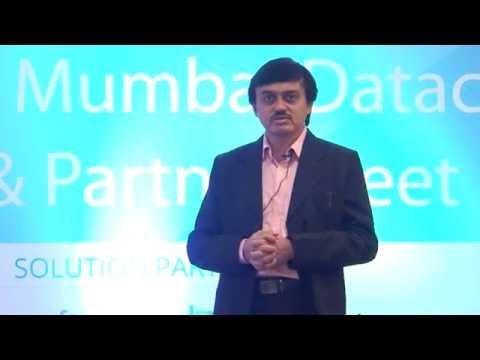Using Acronis Disk Imaging Software For Data Recovery
Description
Info
Level: Intermediate
Presenter: Eli the Computer Guy
Date Created: March 10, 2010
Length of Class: 24 Minutes
Tracks
Data Recovery
Prerequisites
Introduction to Data Recovery
Purpose of Class
This class teaches students how to easily backup the data from a non functional computer and then either recover all or some of the data.
Topics Covered
Basic Disk imaging
Using Acronis Recovery CD to Backup Data
Navigating through .tib file to recover specific data
Class Notes
Introduction
Acronis is software that allows you to create disk images of hard drives
Disk Images store all of the data on a computer in a single file
Disk Images allow you to do bare metal recovery
Strategies of use
Backup to a large FTP server
Backup ALL computer files to make sure the client hasn't forgotten about something
Acronis makes Windows Permissions irrelevant
Backup and Recovery
Boot the computer off the Acronis Recovery CD, or Installation CD
Follow prompts to backup computer
To recover files install Acronis on Recovery Computer, and then you can navigate through the backup file just like it was a normal folder. just copy/paste the files you need.