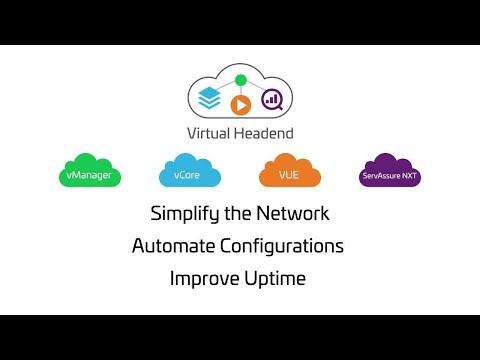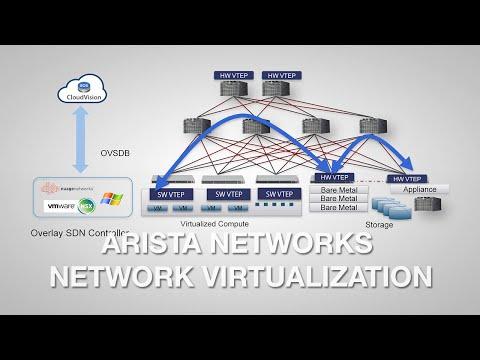VirtualBox For Virtualization
Description
Please give us a THUMBS UP if you like our videos!!!
Donations are Appreciated!!!
https://www.paypal.com/cgi-bin/webscr?cmd=_s-xclick&hosted_button_id=XGA9BN4V37QY6
Class Notes can be found here: http://www.everymanit.com/2011/11/08/virtualbox-for-virtualization/
Info
Level: Beginner
Presenter: Eli the Computer Guy
Date Created: November 7, 2011
Length of Class: 24 Minutes
Tracks
Virtual and Cloud Computing
Prerequisites
Basic Understanding and Ability to Install Operating Systems
Purpose of Class
This class teaches students how to install and use VirtualBox to run Virtual Machines on their Desktop Computer
Chapters
Introduction (00:00)
Demonstration (05:34)
Final Thoughts (22:12)
Class Notes
Introduction
There are a number of pieces of software you can use to virtualize computers on your machine. Virtual Box, Virtual PC, VMware.
Demonstration
Download the version of VirtualBox for what Operating System you will be installing it on.
Make sure to understand VirtualBox licensing
You can boot from .ISO files to install a virtual operating system
Final Thoughts
There can be issues with networking on the host machine when you run virtual machines
Resources
virtualbox.org
Virtual PC
VMware Player