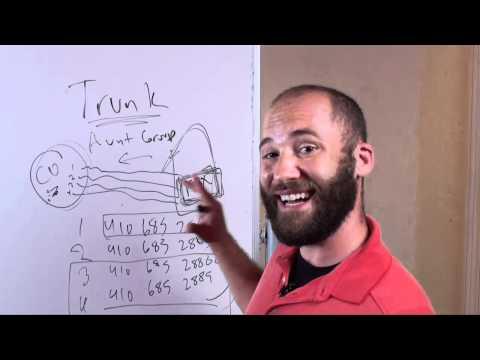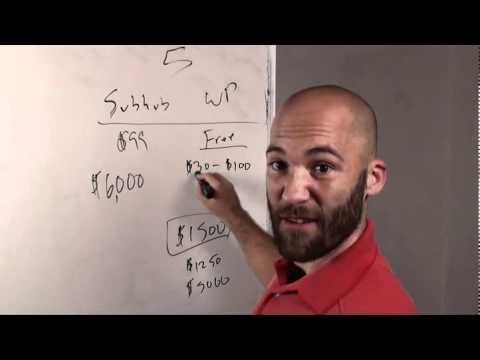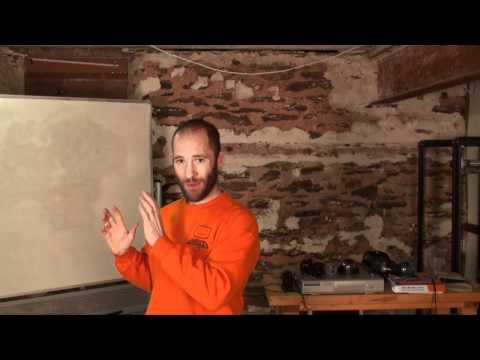Introduction To Backup Systems
Description
Info
Level: Beginner
Presenter: Eli the Computer Guy
Course Length: 45 Minutes
Tracks
Security/ Data Integrity
Prerequisites
None
Purpose of Class
This class introduces you to the basic concepts of computer backups.
Topics Covered
Types of Backups
Media Used for Backing Up Data
Software Used to Backup Data
Online Backup Technologies
Advice for Maintaining Backup Procedures
Class Notes
Types of Backup
Full -- backup everything
Incremental -- backup everything since the last incremental backup
Differential -- backup everything since the last Full backup
Rsync -- backup the bits that have changed in the files
Combined -- modern backup software uses a combination of techniques
Formats of Backup
Compressed
Bare Metal -- allows you to recover not just files, but the entire operating system
Readable
Software Problems -- not all backup software is made the same
Media
Online
FTP
Hard Drive
Tape
CD or DVD
Flash Drive /External
Offsite Backup is a good idea, but no one ever does it.
Software
Microsoft's built in backup has a poor track record
Server vs. Workstation -- The software is different and the Server backup software costs around $600-$1000
Add-ins -- You may need special add-ins for your backup software to backup Microsoft SQL databases or Exchange servers.
Online Backup Solutions
Only backup files, does not do a "bare metal" backup
It can take a long time to backup or recover data
Final Thoughts
Check your log files
Do a test recovery