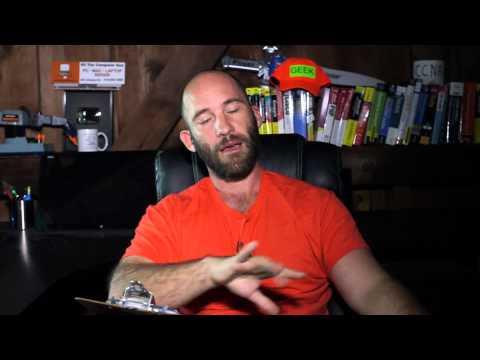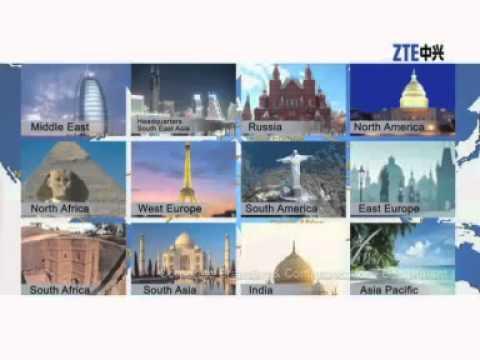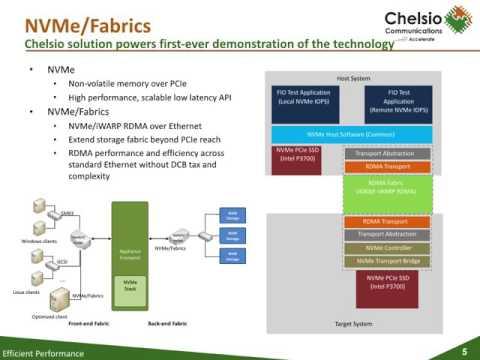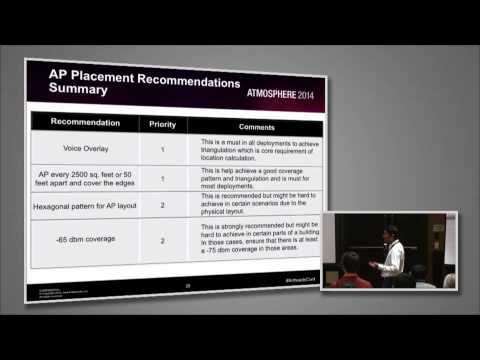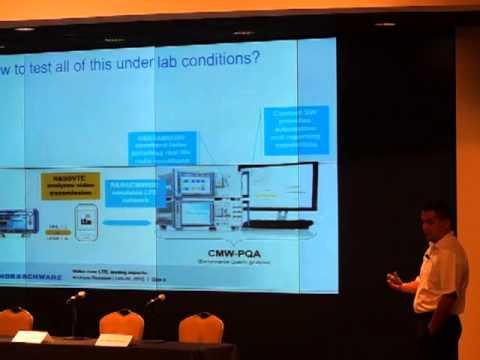Introduction To Web Video
Description
Info
Level: Beginner
Presenter: Eli the Computer Guy
Date Created: September 28, 2010
Length of Class: 47 Minutes
Tracks
Web Publishing
Prerequisites
None
Purpose of Class
This class discusses the basic concepts that are required to create and stream video to website visitors.
Topics Covered
Video Resolutions
Video Frame Rate
Editing Video
Encoding and Playing Video
Ways to Stream Video
Services to Stream Video
Class Notes
Shooting Video Resolutions
Resolution = Aspect Ratio, Resolution and Frame Rate
Resolutions 1080x 1920, 720×1280, 480×704 or 640
Frame Rate is the number of pictures shown per second. 15fps is the lowest you should go. 30fps is the best. The bigger the fps the bigger the end video file.
Aspect Ration = 16:9 or 4:3
Record you video at the highest possible quality
Editing Video
You don't need Adobe Premiere
Any $100 video software at Best Buy and a 4 year old computer will do fine.
Encoding /Playing
Encode your video file to the format required by your video player, or hosted video platform.
Encode your video to the smallest (least quality) you can because you will get charged depending upon the size of the video.
HTML 5 vs. Flash = A false argument. HTML 5 will not be completely ratified until 2020. 98% of all Internet connected devices have Falsh installed. ONLY iPod/Pad/Phone's do not support Flash.
Streaming
Progressive Download -- The video file fully download to your computer. This is the easiest to setup. You cannot skip around in a video. You use ALOT of bandwidth.
Pseudo Streaming -- Like Progressive Download, but you can skip around in the video. this requires a specially configured server.
Real Streaming -- Only the video being watched is downloaded. You can skip around in the video all you like.
Real Time Bit Rate Switching -- This means multiple copies of the same video file are created at different resolutions. The player and server sense you Internet speed and then provide the quality of video that will play best for you speed.
Ways to Deliver Video
YouTube -- is very easy to use and free, but you are limited to 10 minute videos and he delivery quality isn't always the best.
Hosted Services -- as easy to use as YouTube, but they have less restrictions and you can have more customizations. (Bits on the Run, Brightcove, Bit Gravity)
Delivery Cost -- You are charged based on the actual bandwidth used to stream your videos
Platform Charge -- You are charged based on storage on the servers based either on size of video files or the numbers of them.
Your Own Servers -- you can run your own servers, but remember that you Internet UPLOAD speed will limit your video delivery. Normal Internet connections fluctuate A LOT. (We had our video server in a dedicated data center co-location facility)
Resources
Video Resolutions: http://www.hdtvinfoport.com/HDTV-Resolution.html
Bits on the Run (The Service We Currently Use)
Brightcove (A Good "Starter" Solution)